General
Optical simulations and validation of optical system designs are at the heart of any research laboratory in the academia and R&D Industry labs. While optical modeling of specific optical domains is very established (e.g. CODE V and Zemax for lens design, LightTool for illumination COMSOL / Lumerical / RSoft for wave-optics analysis, etc.), optical simulation of a full system or an apparatus is still very limited.
Complex optical experiments or large optical platforms, which include various optical domain simulations, require the merging of simultaneous deep optical modeling, such as nonlinear optics, propagation inside the optical fiber, linear and nonlinear polarization optics, and more. In parallel, the interaction of light with different materials also requires improved simulation of the material response as the influence of thermal, pressure, and electrical variations. Also, in modern market conditions, long lead times for shelf components, increasing complexity of systems, and more demanding throughput and accuracy, the challenge of as-close-to-real-system-performance simulation, months ahead of such system integration, becomes critical.
3DOptix software platform provides a new and easy way for a digital twin, a true-to-life copy, optical modeling for complex systems, and apparatuses in the optical domain. With GPU-based high-performance computing framework, the multi-optics simulations’ efficiency is greatly improved and extremely fast. The 3DOptix platform offers a unique solution that significantly reduces the experimental cost and improves the experimental analysis’s efficiency.
Why 3DOptix?
3DOptix Optical design & simulation software is the best solution for this market.
Our cloud-based, easy-to-use, low-entry barrier is the perfect solution for the Academy: students, researchers, and even optical designers. We provide a wide range of use cases and features, starting from simple spot analysis, allowing you to anticipate your yet-to-be-built and aligned set-up performance and develop its alignment techniques. Our calculators will help you to select the correct elements for your setup and align it fast. Our GPU-based processing enables you to get analysis results fast, without sacrificing detector resolution, the number of rays, and scattering surfaces. The design starting point wizard (coming soon) will enable even the not seasoned designers to approach the desired setup as fast as possible.
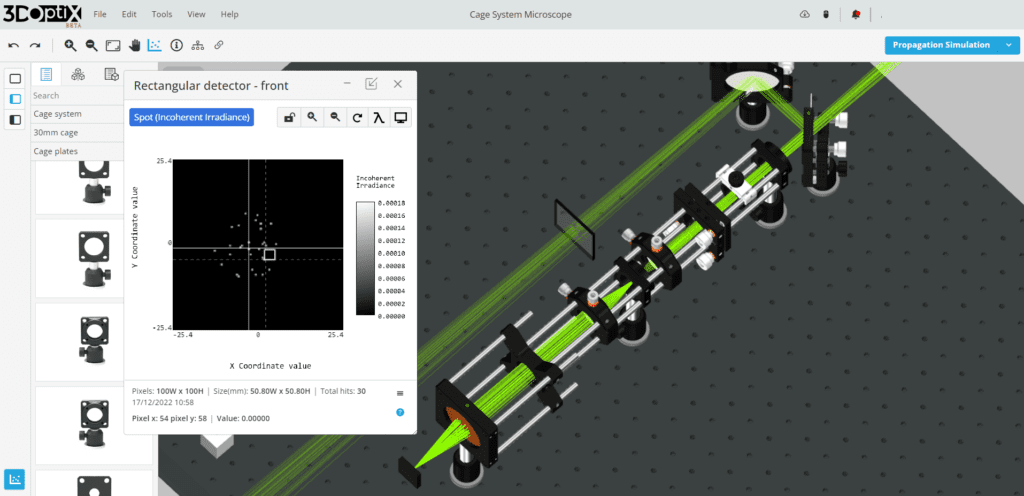
Highlighted Features
- Ease-of-use, 3D, Intuitive
- Laser sources:
- Catalog lasers library
- User-defined point, collimated and Gaussian wavelength distribution sources
- Catalog LED and traditional light sources
- Elements:
- Coatings:
- Library of catalog companies’ coatings (catalog elements are uploaded with the appropriate coating)
- User-defined-coating
- Sensors:
- user-defined parameters detector
- Every optical and mechanical surface can act as a detecting surface
- Multiple analyses per detector
- Off-the-shelf cameras (coming soon)
- User-defined parameters cameras (coming soon)
- Wavelength range: 157-20000 nm
- Materials:
- Library of 25 companies
- User-defined material (coming soon)
- Import:
- Zemax (coming soon)
- CODE V (coming soon)
- CAD (STEP files)
- Physics features examples:
- Polarization
- Scattering
- Coherent and incoherent data analysis
- Gratings
- Fiber Optics (coming soon)
- Nonlinear Optics (coming soon)
- Analyses example:
- Geometrical Optics (spot, spot through focus, MTF, PSF), distortion and field curvature, aberrations (some available, some coming soon)
- Physical Optics: MTF and PSF
- Stray light and ghost analysis (coming soon)
- Polarization map at the specified surface
- Useful tools and utilities:
- Calculators (lens makers’ formula, quick focus, lateral beam shift by a slanted window, grating diffraction angles)
- Design starting point wizard (coming soon)


Specifically for Academy and R&D Industry labs Market
- Light sources:
- A user can choose from a variety of available off-the-shelf light sources in our catalog or define a source (point source, plane wave, or Gaussian), controlling its geometrical (size, appearance) and physical/optical (power, polarization, wavelength, divergence) parameters. A user can upload a custom source CAD file for better visualization.
- Optical and optomechanical elements:
- Extensive optical library, with more than 50,000 optical elements from the leading Catalog vendors. A compatible Optomechanical library will be introduced soon. Users can define any customized element, controlling each relevant parameter. Coated catalog items come with the appropriate coating (data provided by manufacturers) applied.
- Analyses:
- 3DOptix fast ray tracing engine enables numerous rays analyses on multiple detecting surfaces simultaneously. Each detector (or detecting surface) can present various analyses for each simulation run. Users can define the detector size and resolution. Shelf (catalog) cameras selection and even user-defined sensors will be available soon.
- Physics:
- Scattering feature (of optical and mechanical surfaces) enables real tool performance simulation, long before it’s manufactured, assembled, and integrated. 3DOptix ray tracing engine enables simulating any setup, using a high number of rays, providing a realistic estimation of beam performance, stray light, and ghosts. We’ve uploaded standard models of scattering for our library items (optical and mechanical, based on surface quality parameters, provided by manufacturers), which you can select from, or you can select and control user-defined scattering.
- The polarization feature will guarantee real transmission and beam quality results, due to an appropriate interaction of polarized lasers with elements’ HR and AR coatings.
- Useful tools:
- 3DOptix calculators will help to obtain quick answers (no need to switch to other SWs or notebooks).
- Alignment assistance module: define system alignment criteria and your alignment degrees of freedom and we will provide you with the shortest possible sequence in order to achieve it (coming soon).
- Design starting point wizard (coming soon): Define the setup type and criteria. The wizard will provide the best starting point based on our Warehouse.





